FAQ
We studied and collected those frequently asked questions that are interesting to applicants and answered them. We hope, that here you will find answers to your questions. Still have questions? Just write to us. We are always happy to help you.
To create a resume, you just need to click on the button "Create resume", or click here
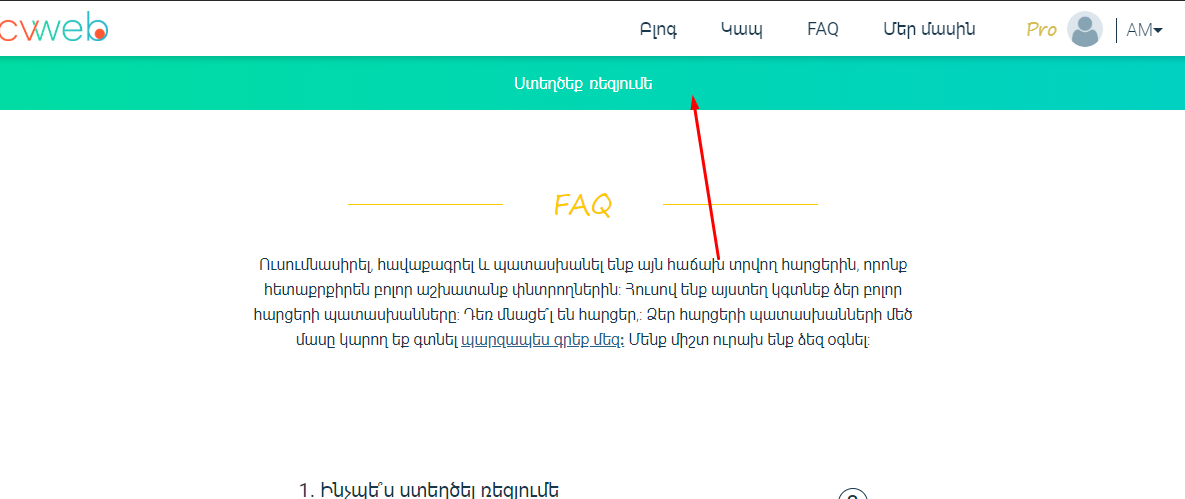
Then you will see resume tariff and each tariff has resume types. After selecting one of them, we start filling out our resume.
You can definitely change your resume data at any time.
All resumes are in your profile.
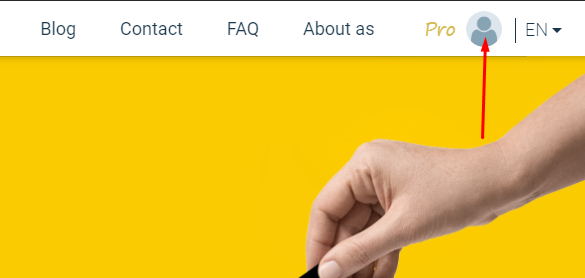
This is where all your resumes are located.
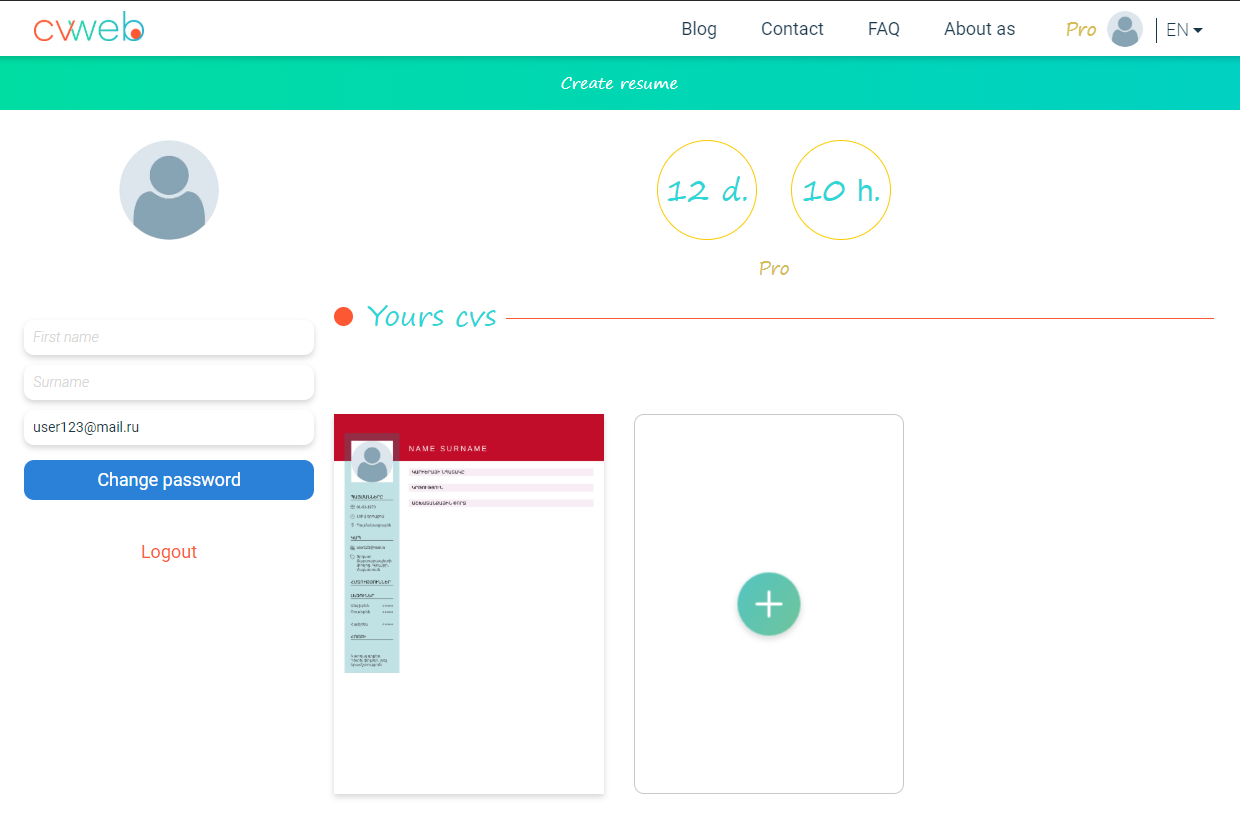
To change it, click on the summary, and then change it.
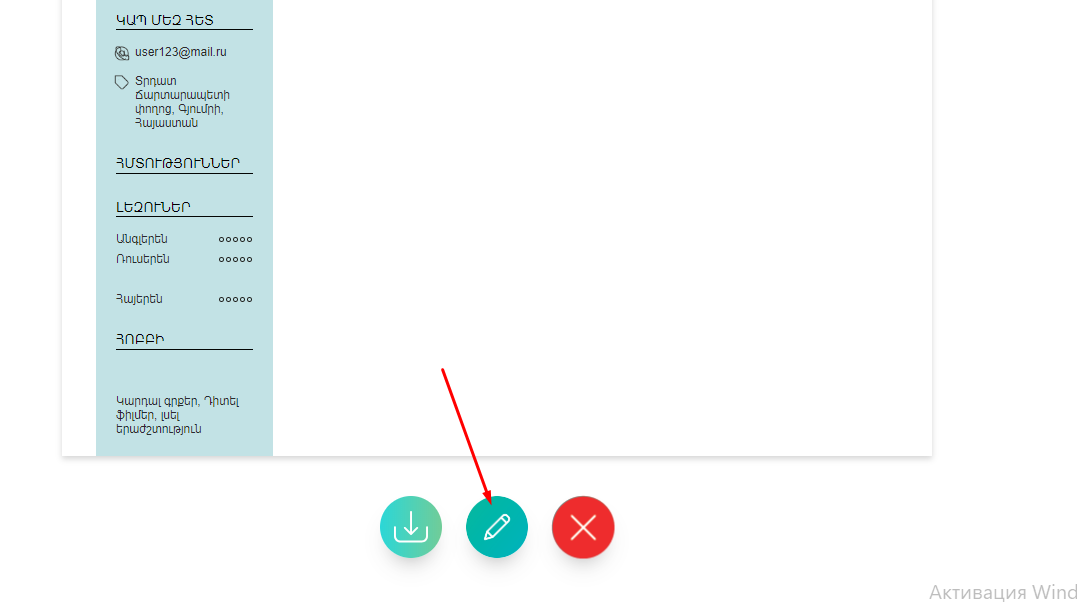
All fields for changing, adding, and deleting resume texts will appear on the right side.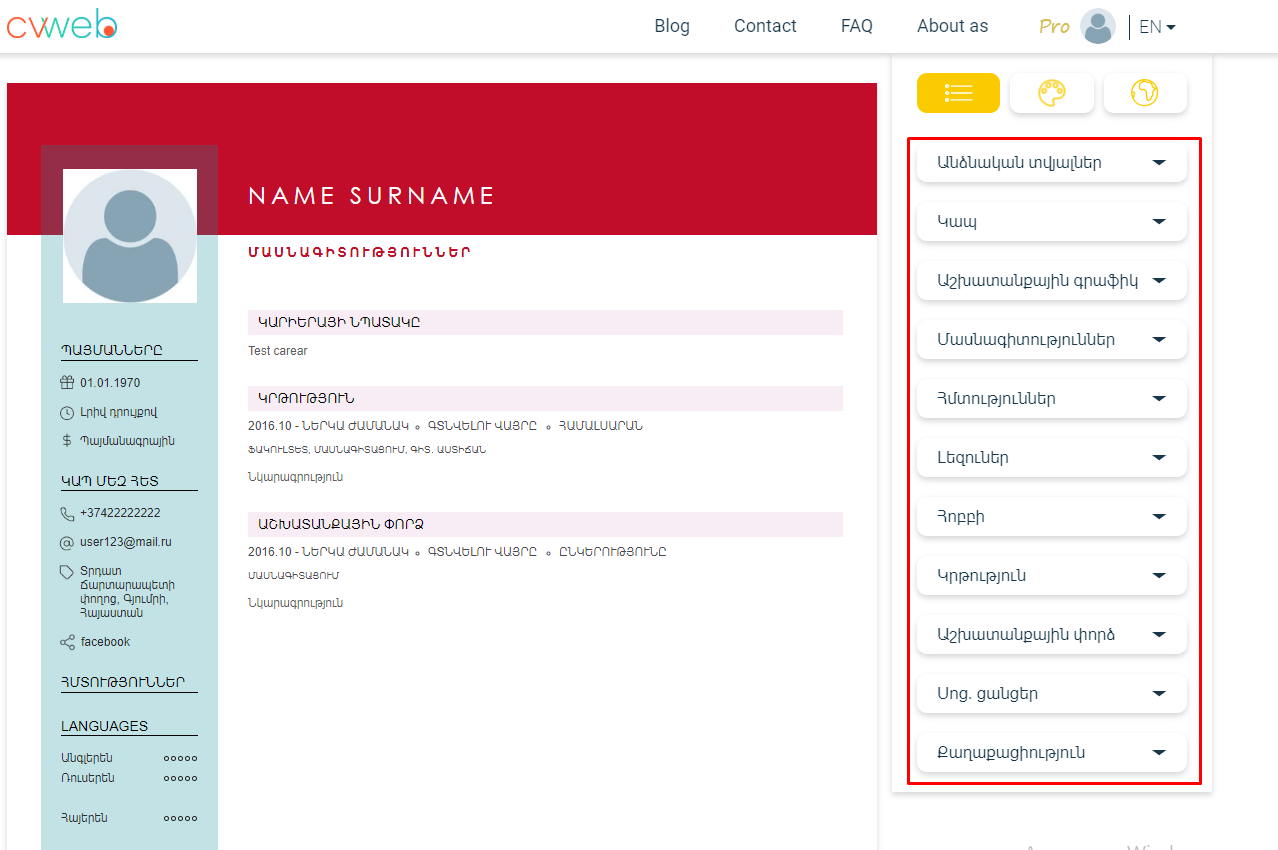
Of course, you do not need to fill out your resume, but of course, it is desirable, since it is important to present the employer with as concise but informative experience as possible. Clearly contact information can be considered mandatory.
If you don't have any work experience yet, you can disable the work experience block.
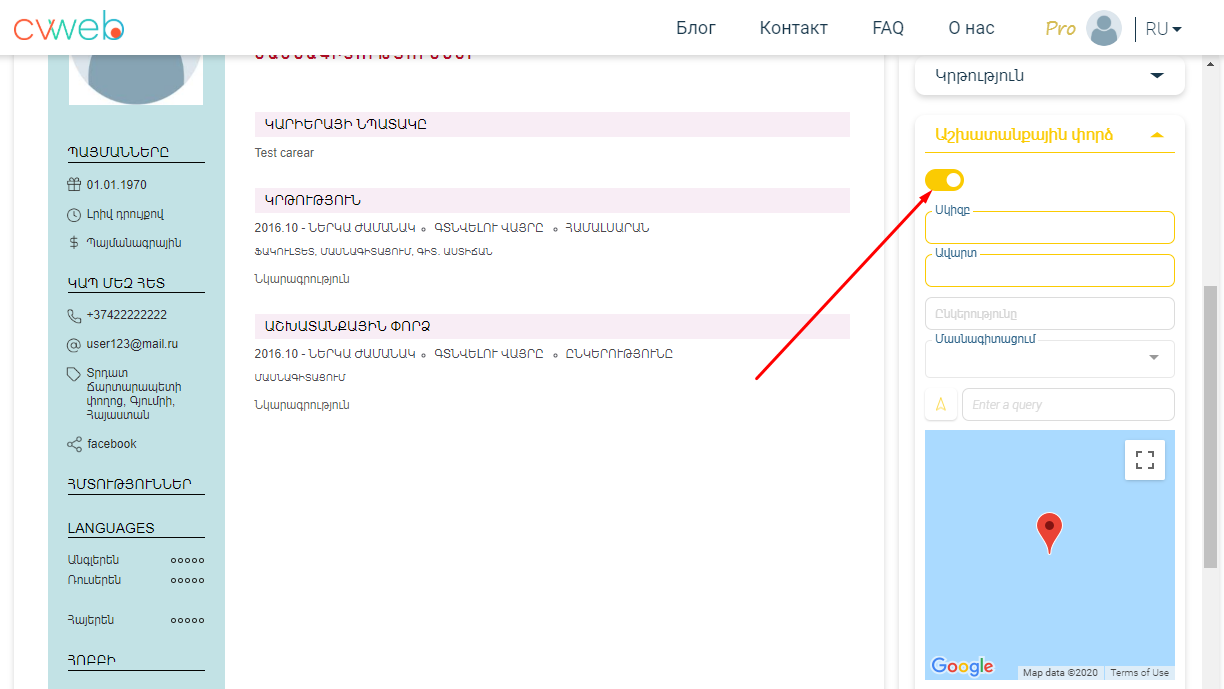
Of course, being a good specialist is more likely to find a job and do it. If you have a high qualification and experience, then be sure to write in your resume.
To create a good resume, you will need no more than one hour. On our website you can find a lot of tips for filling out the correct resume.
To create a good resume, you will need no more than one hour.
After saving your resume, you can upload your favorite and completed resume with one click.
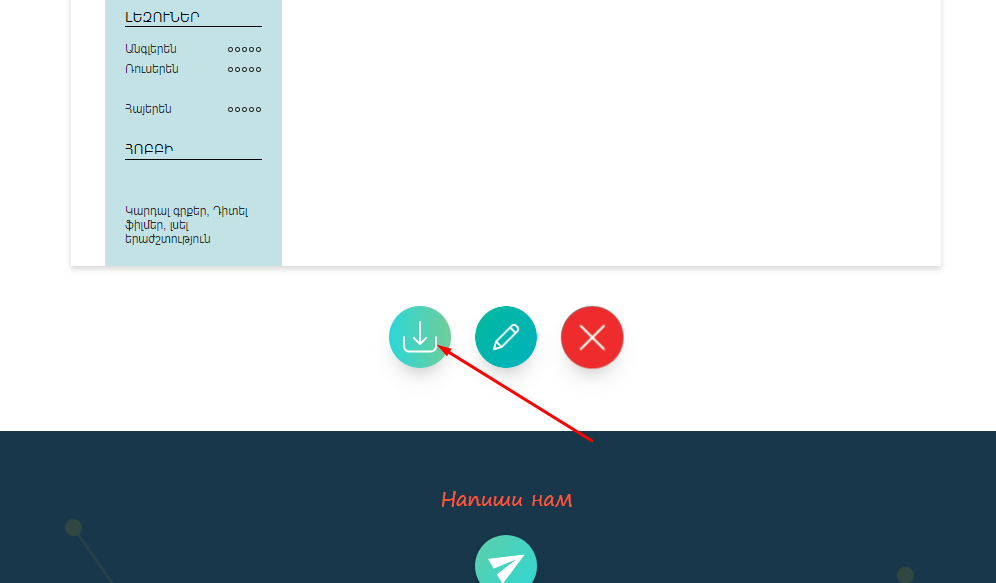
Currently, the most common and acceptable method is to send a resume in PDF format, and this option is of course provided by cvweb.
To change your password, you must log in to your profile, then you will see the "Change password" button on the left: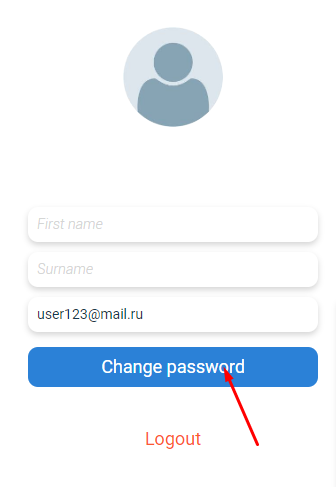
After clicking the "log In" button, you can see the button "Forgot password ?":
.png)
After clicking the button, you must fill in the e-mail address that you registered for. After that, you will receive a password recovery link from which you can restore your password.
To change your email address, you need to log in to your profile, then in the right part you will see your email address. After hovering the cursor over the corresponding field, you will see a button for changing mail.
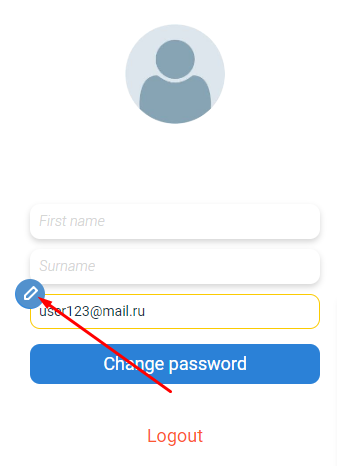
After clicking, the field will be active and you can edit your email. After changing your email, don't forget to save your changes.
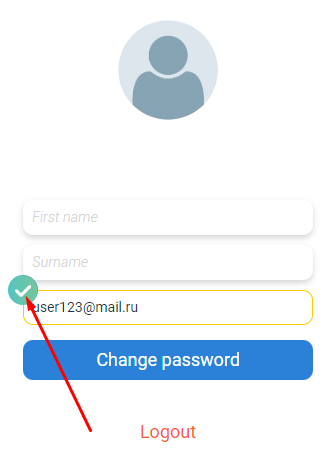
For more information about privacy, see the page privacy policy
For more information about privacy, see the page privacy policy
To delete a created resume, you need to select the resume you want to delete from your profile, click on this resume, then at the bottom you will see the Delete button
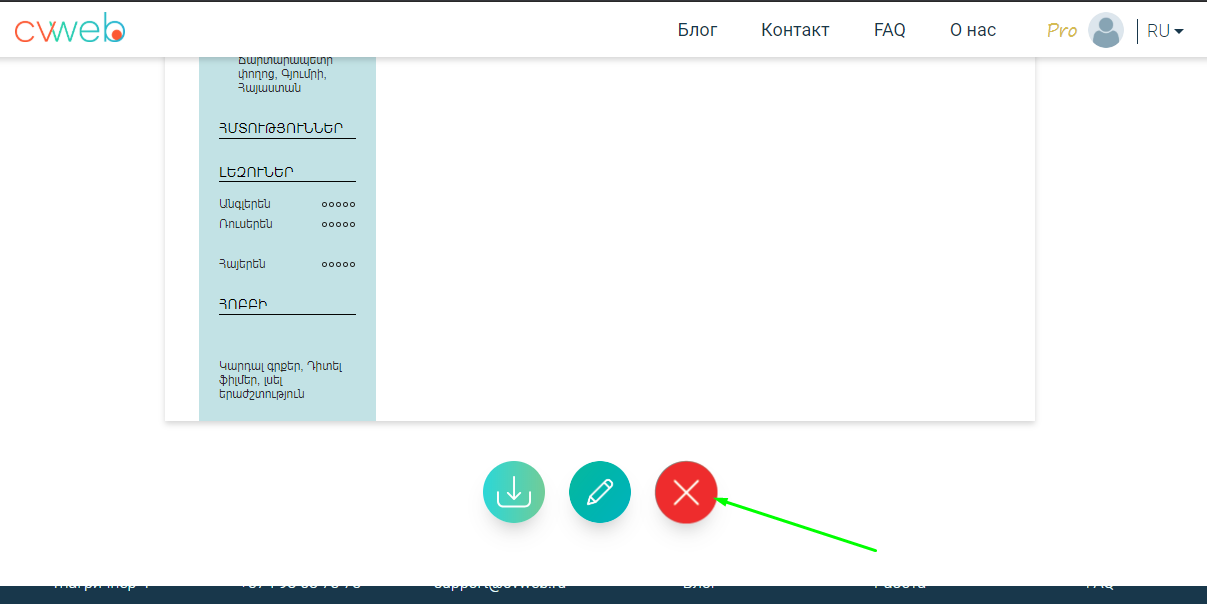
To delete an account, open your profile and click "Delete account"on the left side.
The resume will remain until you delete it.
To save your resume and not every time created from scratch you need to register to save all your data.
To learn about discount, you need to register to be aware of the promotions
Yes of course we are on social networks. You can subscribe to us there.
Cvweb.ru before making a purchase, the user sees the initial view of what their built resume will be, and only after making sure that this view meets their wishes and requirements, they buy online, receiving their built resume in PDF and jpg format.: If you purchase a pricing plan, the purchased amount may be refunded when contacting customer support.
